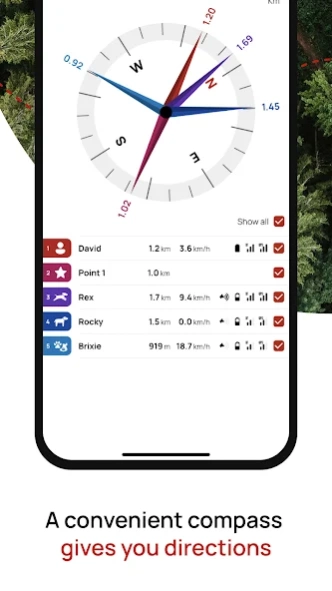Dogtrace GPS 2.0
Free Version
Publisher Description
Dogtrace GPS 2.0 - The Dogtrace GPS application is designed for use with DOG GPS X30 by Dogtrace.
The Dogtrace GPS app is designed for use with the Dogtrace DOG GPS X30. The device is used for locating dogs up to a distance of 20 km. You can use Bluetooth to transmit your dogs' data from the DOG GPS X30 receiver to the phone app, display them on maps and record their routes as well as yours. Other handlers' receivers can be paired to your receiver and also displayed on the map. The DOG GPS X30T / X30TB version allows you to use the app to control the built-in electronic training collar. The app now allows to use smartwatches running the Wear OS operating system.
App features:
- View dogs in online, offline or MBTiles custom map with the ability to record the route, save and replay the route later
- record route statistics
- compass function with clear display of direction and distance to all dogs
- dog bark detection including dog bark recording on the map
- control of the built-in training collar via the app (X30T / X30TB version)
- saving waypoints on the map
- distance and area measurement on the map
- geo-fence, circular fence (virtual boundary for dogs) with the possibility of automatic correction of the dog when leaving the geo-fence
- setting up alerts (tone, vibration, text) for dog movement/stopping, leaving/entering the geo-fence (virtual fence), loss of RF signal from the collar
- adjusting the period (speed) of transmitting the position from the collar
- possibility to use the application in smart watches running Wear OS operating system
About Dogtrace GPS 2.0
Dogtrace GPS 2.0 is a free app for Android published in the Geography list of apps, part of Education.
The company that develops Dogtrace GPS 2.0 is VNT electronics s.r.o.. The latest version released by its developer is 1.0.
To install Dogtrace GPS 2.0 on your Android device, just click the green Continue To App button above to start the installation process. The app is listed on our website since 2024-02-20 and was downloaded 1 times. We have already checked if the download link is safe, however for your own protection we recommend that you scan the downloaded app with your antivirus. Your antivirus may detect the Dogtrace GPS 2.0 as malware as malware if the download link to com.dogtrace.app is broken.
How to install Dogtrace GPS 2.0 on your Android device:
- Click on the Continue To App button on our website. This will redirect you to Google Play.
- Once the Dogtrace GPS 2.0 is shown in the Google Play listing of your Android device, you can start its download and installation. Tap on the Install button located below the search bar and to the right of the app icon.
- A pop-up window with the permissions required by Dogtrace GPS 2.0 will be shown. Click on Accept to continue the process.
- Dogtrace GPS 2.0 will be downloaded onto your device, displaying a progress. Once the download completes, the installation will start and you'll get a notification after the installation is finished.